How to Book Indian Railway Train Ticket Online (IRCTC) – A Beginner’s Guide
Booking a train ticket online in India is a straightforward process, thanks to the Indian Railway Catering and Tourism Corporation (IRCTC). This guide will walk you through every step, ensuring you feel confident and informed as you book your train travel.
What is IRCTC?
The Indian Railway Catering and Tourism Corporation (IRCTC) is a subsidiary of Indian Railways, responsible for online ticketing, catering, and tourism services. It provides a user-friendly platform for passengers to book tickets, check train schedules, and access various railway services.
Why Book Tickets Online?
- Convenience: Book from anywhere, anytime, without visiting a railway station.
- Instant Confirmation: Receive immediate confirmation via SMS and email.
- E-Ticketing: No need for a physical ticket; just show your e-ticket on your mobile device.
- Easy Cancellations: Cancel tickets online without the hassle of visiting a station.
Step-by-Step Guide to Booking Train Tickets Online
Visit Website: https://www.irctc.co.in/
Step 1: Log In to Your Account
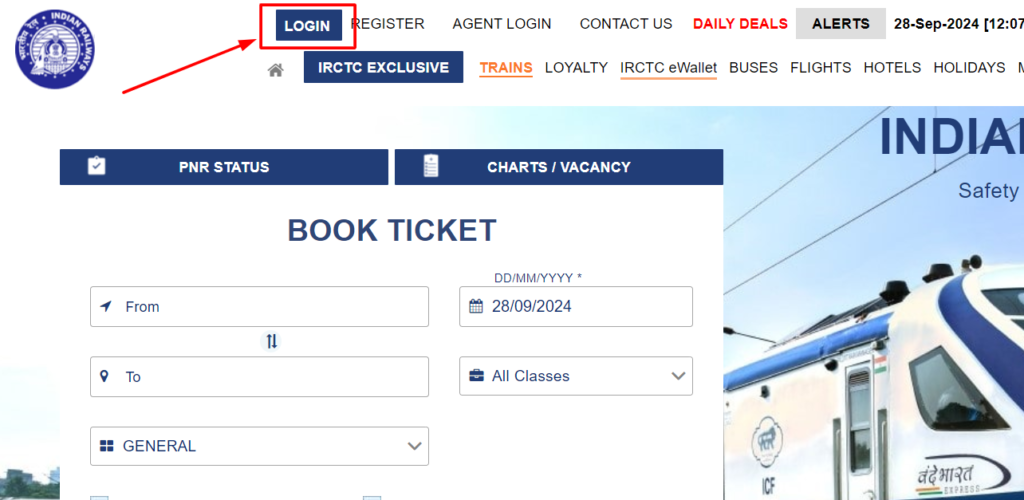
Step 2: Enter the User ID, Password & Captcha & Click Sign In

Step 3: Choose a Train and Quota
- Enter Journey Details:
- On the homepage, you’ll find a “Plan My Journey” section.
- Input the following:
- From: Departure station
- To: Arrival station
- Date of Journey: Select your travel date
- Choose your ‘Travel Class’ (like Sleeper, 3A, etc.) and Passenger Quota (e.g., General, Tatkal).
- Click on ‘Search’.

Step 4: Check Availability & Click Book Now
- You’ll see a list of trains running between your selected stations.
- Click on ‘Check Availability & Fare’ next to the desired train.
- If seats are available, click on ‘Book Now’.
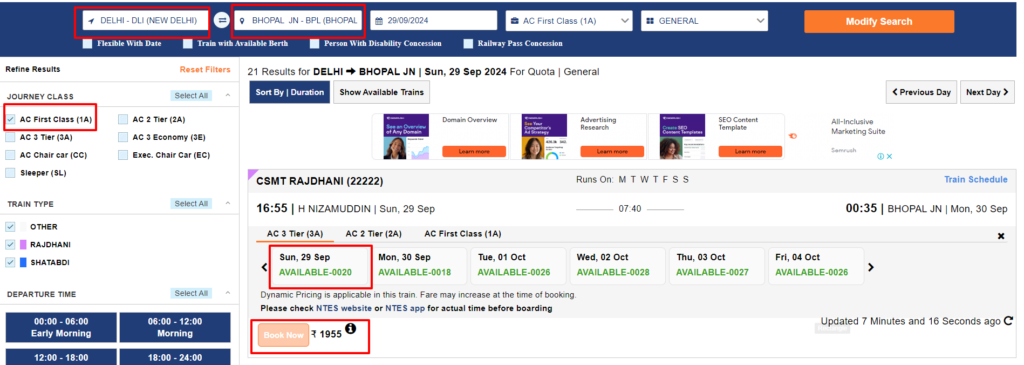
Step 5: Fill Passenger Information:
- Enter the details for each passenger:
- Name
- Age
- Gender
- ID proof (Aadhaar, Passport, etc.)
- You can add multiple passengers as needed.

Step 6: Make Payment
- Choose Payment Method:
- Credit/Debit card
- Net banking
- UPI (Unified Payments Interface)
- Complete Transaction:
- Enter the required details for your selected payment method and confirm the payment.
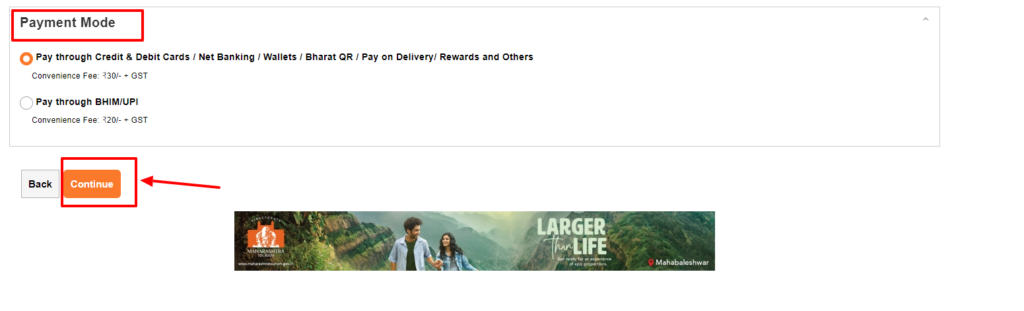
Step 7: Review Information Once Again
- Review the ticket details and the total fare.
- Click “Continue“.
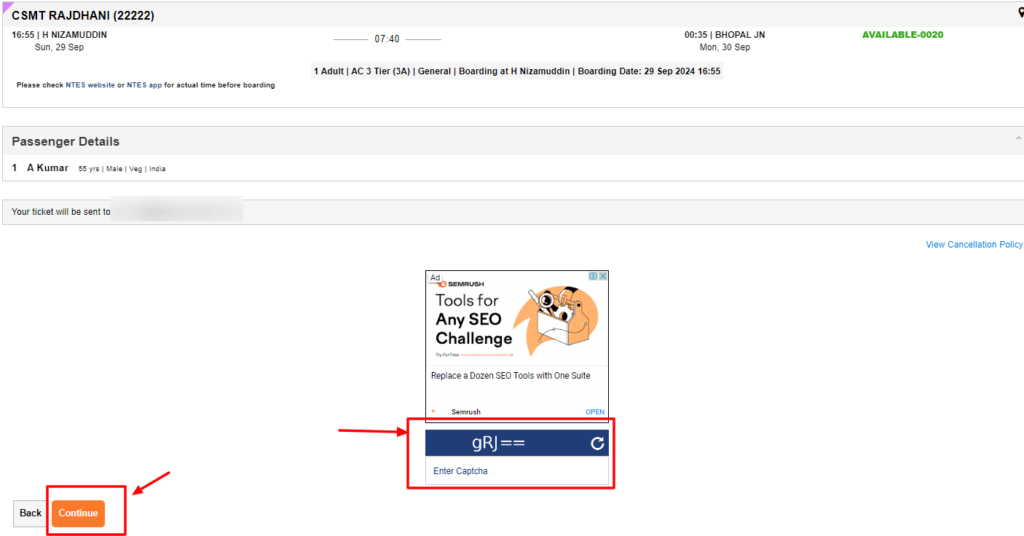
Step 8: Final Pay
- Click on Pay & Book the IRCTC Ticket.

Step 9: Receive Confirmation
- Booking Confirmation:
- After a successful transaction, you will receive a confirmation message on your registered mobile number and email.
- Your e-ticket will be available in your account under the “My Bookings” section.
Step 10: Download Your E-Ticket
- Download or Print:
- You can download the e-ticket in PDF format or take a screenshot for easy access.
- Carry your e-ticket on your mobile device while traveling.
Important Tips for Beginners
- Check Train Availability: Always check train availability in advance, especially during peak seasons and holidays.
- Book Early for Tatkal Tickets: Tatkal tickets can sell out quickly, so book as soon as they open (generally one day before the journey).
- Cancellation Policies: Familiarize yourself with IRCTC’s cancellation policies to avoid surprises.
- Stay Updated: Check the train status before your journey, as timings may change.
Common Issues and Troubleshooting
- Payment Failure: If your payment fails, do not attempt to book again immediately. Wait a few minutes and check your booking status.
- Login Issues: If you forget your password, use the “Forgot Password” option on the login page.
- Technical Glitches: Clear your browser cache or try accessing the site from a different device if you encounter issues.
Helpline and Support
- Helpline Number: 139
- Email: care@irctc.co.in
- Website: IRCTC Customer Support
Booking a train ticket online through IRCTC is not only convenient but also a secure way to manage your travel plans. By following the steps outlined in this guide, even beginners can navigate the process with ease. Enjoy your journey on India’s vast railway network!
